A Brief Introduction to Solid State Storage
Note: I wrote this for the AICVS Blog in 2018. They have since then moved to a different website. Publishing this here incase the old one is deactivated (Weebly site)
Old website: https://aicvscummins.weebly.com/home/a-brief-introduction-to-solid-state-storage
What is solid state storage?
We first begin by looking at what Solid State electronics imply. Earlier notions of solid-state devices were centered around devices that used semiconductors to conduct electric current instead of vacuum tubes. These days, however, solid-state storage refers to a device of non-moving parts that uses transistors, more accurately, integrated chips (millions of transistors connected to function on a chip) to function.
Solid state storage comes in three main form factors where form factor refers to the physical arrangement/configuration of solid state media:
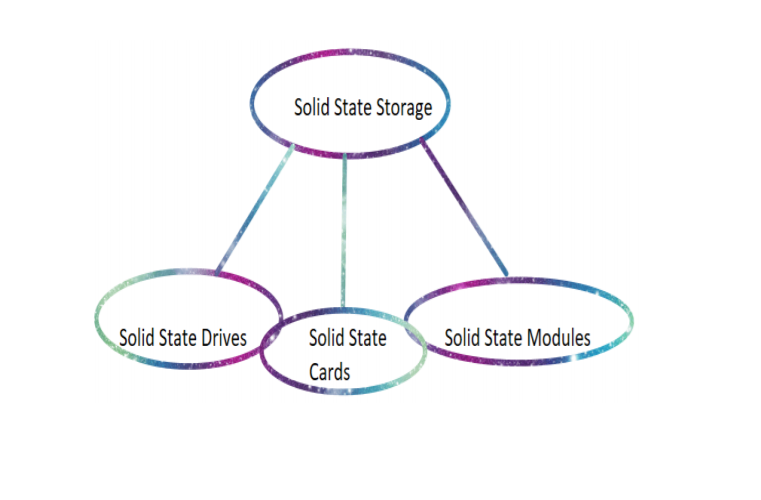
The given three main form factors are decided by the Solid State Storage Initiative. Solid State Drives are non-volatile (not needing electric supply to function (ref. to a memory storage device)) memory storage devices that uses NAND flash memory to store data.
In recent times, they have been used in place of HDDs( Hard Disk Drives) in computers, which considerably improves the speed of operation of the computer. This happens because HDDs use a mechanical arm to read and write data magnetically by magnetizing or demagnetizing sectors of an aluminium or platinum plate contained within, which due to mechanical constraints, causes lag called latency in the functioning of the system. On the other hand, SSDs store their data in the substrate, using interconnected ICs which is why it is easily read and they function faster. The SSDs are made non-volatile using Floating Gate Transistors (FGRs), which hold the electrical charge.
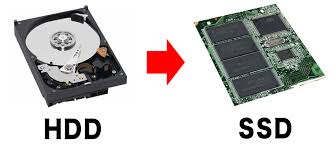
The above picture clearly defines the physical differences between an HDD and an SSD. Recently, manufacturers have chosen to use SSDs instead of HDDs in computers. Users may also choose to upgrade their laptops by replacing the old HDDs with an SSD. Learn how to do it yourself here.
This is possible because SSDs further come in form factors that are similar to those found for HDDs, say a 2.5-inch drive. Other form factors of solid state storage like solid state cards and solid state modules are used extensively as secondary/external storage devices, in place of CD-ROM or Floppy disks. They are increasingly being used as cache memory and for primary storage, on the enterprise level (RAM and DRAM are volatile solid state storage devices). Furthermore, the USB drive (flash drive) is looked upon as being a consumer-based solid state device itself.
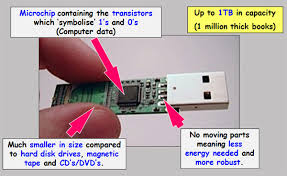
Storage terms
The storage terms associated with SSSs are:
- SLC—Single-Level Cells—each cell stores a single bit of data, using NAND flash memory. They are the fastest, most reliable and longest-lasting NAND flash.
- MLC—Multi-Level Cells—individual cells store multi-bit data, which is cheaper but less reliable
- eML—enterprise Multi-Level Cells—multiple cells store multiple bits of data, which are relocated to allow uniform writing of data. To listen to the podcast about eMLC click here.
Perform/Erase cycles and the bane of Solid State Storage
Different types of SSS devices have varying limitations on the number of write cycles that they can go through. Flash SSS devices, for example, have a finite number of write/erase cycles which limits their usage to that number. Write/erase cycles, also called program/erase cycles are a sequence of events in which data is written to solid-state NAND flash memory cell (such as the type found in a so-called flash or thumb drive), then erased, and then rewritten. The program/erase cycles of an SSD can determine its endurance since every new operation (write/erase) damages that portion of the SSD a little. This is because writing new data on an SSD requires the deletion of old data from that point (which is not the case with HDDs as they simply change the magnetization of a given sector).
The memory cells (from SLC/MLC/eMLC) stores data in pages, i.e. a group of cells = a page. A group of such pages makes up a block. In flash-type storage, writing may be done on pages but deletion occurs block-wise. That is to say, for one to delete written data, the whole block of cells must be deleted. So to delete one page of unwanted data, one must first copy all waned pages from a block onto another block and then delete the previous block containing the single unwanted page. This process is clearly a waste of space and energy, as each erase process causes a high electric charge to hit the given flash cells, causing gradual damage to the transistors that make up the IC that makes up the SSD. The damage occurs because of the tiny breakages that occur in the semiconductor layers of the transistor, which over many P/E cycles cause bitwise errors.
Un-bane-ing
To counteract these issues, manufacturers usually provide some buffer flash storage in their devices which replaces the worn-out storage. From the user’s end, de-duping 4 the data or using compressed data is also effective.
De-duping or de-duplication refers to the minimization of duplicated versions of data and is a data reduction technique. RAM—a Solid State Storage device
A different type of solid state storage device can be the RAM SSS, which doesn’t have such a write/erase limitation. This is a type of volatile memory, which uses DRAM(Dynamic RAM) or SRAM (Static RAM) whips and thus the lose stored data upon removal of power. They do, however, allow the data to be copied onto a non-volatile memory storage. They generally use a battery along with the chips to allow for storage of data for some time even after main power source is turned off. This is utilized mostly in case of power cuts that the user did not expect.
In the end, there are quite a few advantages to using Solid State Storage devices, such as their high speed of operation, low power consumption, or noise-less functioning. On the other hand, such devices--especially when integrated as the main drive (SSD) in computers causes an increase in the overall cost of the machine—due to SSSs being more expensive than their mechanical counterparts, not to mention the durability issues, due to damage caused by program/erase cycles.
However, as demand for Solid State Storage devices increases, the costs are sure to decrease, as they did with HDDs.
To conclude: solid-state devices are here to stay and it’s good that you know about them now.
Bibliography and Further Reading
https://searchstorage.techtarget.com/definition/SNIA-Solid-State-Storage-Initiative-SSSIhttps://searchdatacenter.techtarget.com/definition/PCI-Expresshttps://www.storagereview.com/ssd_vs_hddhttps://www.computerweekly.com/podcast/Enterprise-MLC-eMLC-and-solid-state-storage-for-the-enterprisehttps://www.dell.com/support/article/in/en/indhs1/sln156899/hard-drive-why-do-solid-state-devices-ssd-wear-out?lang=enhttp://www.versiondaily.com/ssd-advantages-disadvantages-solid-state-drive/



Comments
Post a Comment